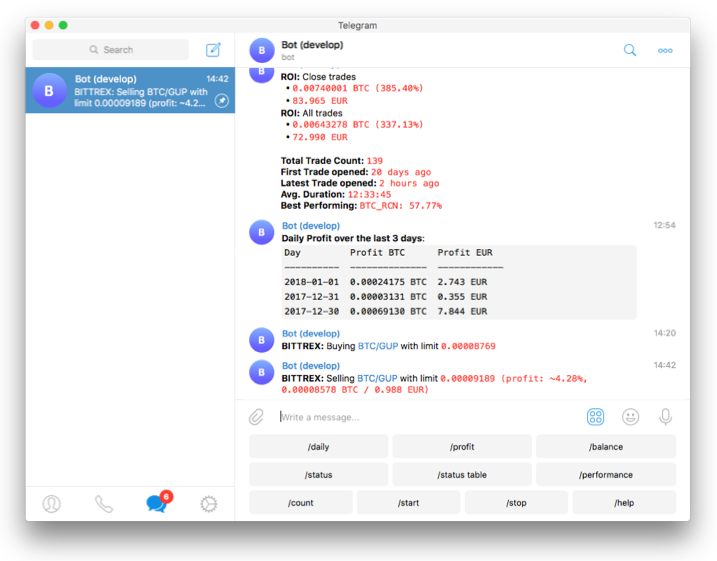Freqtrade is a free and open source crypto trading bot written in Python. It is designed to support all major exchanges and be controlled via Telegram or webUI. It contains backtesting, plotting and money management tools as well as strategy optimization by machine learning.
Disclaimer
This software is for educational purposes only. Do not risk money which you are afraid to lose. USE THE SOFTWARE AT YOUR OWN RISK. THE AUTHORS AND ALL AFFILIATES ASSUME NO RESPONSIBILITY FOR YOUR TRADING RESULTS.
Always start by running a trading bot in Dry-run and do not engage money before you understand how it works and what profit/loss you should expect.
We strongly recommend you to have coding and Python knowledge. Do not hesitate to read the source code and understand the mechanism of this bot.
Supported Exchange marketplaces
Please read the exchange specific notes to learn about eventual, special configurations needed for each exchange.
- Binance
- Bittrex
- Gate.io
- Huobi
- Kraken
- OKX (Former OKEX)
- potentially many others. (We cannot guarantee they will work)
Supported Futures Exchanges (experimental)
Please make sure to read the exchange specific notes, as well as the trading with leverage documentation before diving in.
Community tested
Exchanges confirmed working by the community:
Documentation
We invite you to read the bot documentation to ensure you understand how the bot is working.
Please find the complete documentation on the freqtrade website.
Features
- Based on Python 3.8+: For botting on any operating system - Windows, macOS and Linux.
- Persistence: Persistence is achieved through sqlite.
- Dry-run: Run the bot without paying money.
- Backtesting: Run a simulation of your buy/sell strategy.
- Strategy Optimization by machine learning: Use machine learning to optimize your buy/sell strategy parameters with real exchange data.
- Adaptive prediction modeling: Build a smart strategy with FreqAI that self-trains to the market via adaptive machine learning methods. Learn more
- Edge position sizing Calculate your win rate, risk reward ratio, the best stoploss and adjust your position size before taking a position for each specific market. Learn more.
- Whitelist crypto-currencies: Select which crypto-currency you want to trade or use dynamic whitelists.
- Blacklist crypto-currencies: Select which crypto-currency you want to avoid.
- Builtin WebUI: Builtin web UI to manage your bot.
- Manageable via Telegram: Manage the bot with Telegram.
- Display profit/loss in fiat: Display your profit/loss in fiat currency.
- Performance status report: Provide a performance status of your current trades.
Quick start
Please refer to the Docker Quickstart documentation on how to get started quickly.
For further (native) installation methods, please refer to the Installation documentation page.
Basic Usage
Bot commands
usage: freqtrade [-h] [-V]
{trade,create-userdir,new-config,new-strategy,download-data,convert-data,convert-trade-data,list-data,backtesting,edge,hyperopt,hyperopt-list,hyperopt-show,list-exchanges,list-hyperopts,list-markets,list-pairs,list-strategies,list-timeframes,show-trades,test-pairlist,install-ui,plot-dataframe,plot-profit,webserver}
...
Free, open source crypto trading bot
positional arguments:
{trade,create-userdir,new-config,new-strategy,download-data,convert-data,convert-trade-data,list-data,backtesting,edge,hyperopt,hyperopt-list,hyperopt-show,list-exchanges,list-hyperopts,list-markets,list-pairs,list-strategies,list-timeframes,show-trades,test-pairlist,install-ui,plot-dataframe,plot-profit,webserver}
trade Trade module.
create-userdir Create user-data directory.
new-config Create new config
new-strategy Create new strategy
download-data Download backtesting data.
convert-data Convert candle (OHLCV) data from one format to
another.
convert-trade-data Convert trade data from one format to another.
list-data List downloaded data.
backtesting Backtesting module.
edge Edge module.
hyperopt Hyperopt module.
hyperopt-list List Hyperopt results
hyperopt-show Show details of Hyperopt results
list-exchanges Print available exchanges.
list-hyperopts Print available hyperopt classes.
list-markets Print markets on exchange.
list-pairs Print pairs on exchange.
list-strategies Print available strategies.
list-timeframes Print available timeframes for the exchange.
show-trades Show trades.
test-pairlist Test your pairlist configuration.
install-ui Install FreqUI
plot-dataframe Plot candles with indicators.
plot-profit Generate plot showing profits.
webserver Webserver module.
optional arguments:
-h, --help show this help message and exit
-V, --version show program's version number and exit
Telegram RPC commands
Telegram is not mandatory. However, this is a great way to control your bot. More details and the full command list on the documentation
/start: Starts the trader./stop: Stops the trader./stopentry: Stop entering new trades./status <trade_id>|[table]: Lists all or specific open trades./profit [<n>]: Lists cumulative profit from all finished trades, over the last n days./forceexit <trade_id>|all: Instantly exits the given trade (Ignoringminimum_roi)./fx <trade_id>|all: Alias to/forceexit/performance: Show performance of each finished trade grouped by pair/balance: Show account balance per currency./daily <n>: Shows profit or loss per day, over the last n days./help: Show help message./version: Show version.
Development branches
The project is currently setup in two main branches:
develop- This branch has often new features, but might also contain breaking changes. We try hard to keep this branch as stable as possible.stable- This branch contains the latest stable release. This branch is generally well tested.feat/*- These are feature branches, which are being worked on heavily. Please don't use these unless you want to test a specific feature.
Support
Help / Discord
For any questions not covered by the documentation or for further information about the bot, or to simply engage with like-minded individuals, we encourage you to join the Freqtrade discord server.
Bugs / Issues
If you discover a bug in the bot, please search the issue tracker first. If it hasn't been reported, please create a new issue and ensure you follow the template guide so that the team can assist you as quickly as possible.
Feature Requests
Have you a great idea to improve the bot you want to share? Please, first search if this feature was not already discussed. If it hasn't been requested, please create a new request and ensure you follow the template guide so that it does not get lost in the bug reports.
Pull Requests
Feel like the bot is missing a feature? We welcome your pull requests!
Please read the Contributing document to understand the requirements before sending your pull-requests.
Coding is not a necessity to contribute - maybe start with improving the documentation? Issues labeled good first issue can be good first contributions, and will help get you familiar with the codebase.
Note before starting any major new feature work, please open an issue describing what you are planning to do or talk to us on discord (please use the #dev channel for this). This will ensure that interested parties can give valuable feedback on the feature, and let others know that you are working on it.
Important: Always create your PR against the develop branch, not stable.
Requirements
Up-to-date clock
The clock must be accurate, synchronized to a NTP server very frequently to avoid problems with communication to the exchanges.
Minimum hardware required
To run this bot we recommend you a cloud instance with a minimum of:
- Minimal (advised) system requirements: 2GB RAM, 1GB disk space, 2vCPU
Software requirements
- Python >= 3.8
- pip
- git
- TA-Lib
- virtualenv (Recommended)
- Docker (Recommended)