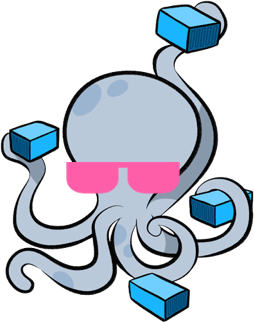Signed-off-by: Anca Iordache <anca.iordache@docker.com>
Awesome Compose 
A curated list of docker-compose application samples. The purpose of these samples is to provide a quick start on how to integrate different services with a Compose file and to quickly manage their deployment with docker-compose.
Getting Started
These instructions will get you through the bootstrap phase of creating and deploying samples of containerized applications with docker-compose.
Prerequisites
Make sure you have docker and docker-compose installed. Download all or any of the samples in the samples directory.
Running a sample
The root directory of each sample contains the docker-compose.yaml describing the configuration of service components. All samples can be run in local environment by going into the root directory of each one and doing:
docker-compose up -d
Check the README.md of each sample to get more details on the structure and what is the expected output.
To stop and remove the running containers of the sample application do:
docker-compose down
Contents
Samples of docker-compose applications with multiple integrated services:
Asp.NET/MS-SQL-- sample asp\.net core application with MySQL databaseFlask / NGINX / MySQL-- sample Python/Flask application with an Nginx proxy and a MySQL databaseGo / NGINX / MySQL-- sample Go application with an Nginx proxy and a MySQL databaseGo / NGINX / PostgreSQL-- sample Go application with an Nginx proxy and a PostgreSQL databaseJava / MySQL-- sample Java application and a MySQL databaseNGINX / Go-- sample Nginx application with a Go backendNGINX / Go-- another Nginx sample application with a Go backendReact / Spring / MySQL-- sample React application with a Spring backend and a MySQL databaseReact / Express / MySQL-- sample React application with a NodeJS backend and a MySQL databaseSpring / PostgreSQL-- sample Java application with Spring framework and a Postgres database
Single service samples:
Contribute
Contributions welcome! Read the contribution guidelines first.