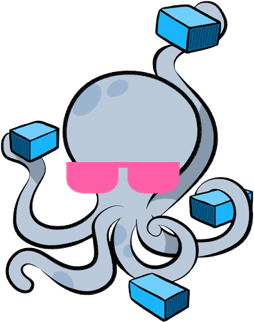Signed-off-by: Nicolas De Loof <nicolas.deloof@gmail.com>
Awesome Compose 
A curated list of Docker Compose samples.
These samples provide a starting point for how to integrate different services using a Compose file and to manage their deployment with Docker Compose.
Note:
The following samples are intended for use in local development environments such as project setups, tinkering with software stacks, etc. These samples must not be deployed in production environments.
Contents
- Samples of Docker Compose applications with multiple integrated services.
- Single service samples.
- Basic setups for different platforms (not production ready - useful for personal use).
Samples of Docker Compose applications with multiple integrated services
ASP.NET / MS-SQL- Sample ASP.NET core application with MS SQL server database.Elasticsearch / Logstash / Kibana- Sample Elasticsearch, Logstash, and Kibana stack.Go / NGINX / MySQL- Sample Go application with an Nginx proxy and a MySQL database.Go / NGINX / PostgreSQL- Sample Go application with an Nginx proxy and a PostgreSQL database.Java Spark / MySQL- Sample Java application and a MySQL database.NGINX / ASP.NET / MySQL- Sample Nginx reverse proxy with an C# backend using ASP.NETNGINX / Flask / MongoDB- Sample Python/Flask application with Nginx proxy and a Mongo database.NGINX / Flask / MySQL- Sample Python/Flask application with an Nginx proxy and a MySQL database.NGINX / Node.js / Redis- Sample Node.js application with Nginx proxy and a Redis databaseNGINX / Go- Sample Nginx proxy with a Go backend.NGINX / WSGI / Flask- Sample Nginx reverse proxy with a Flask backend using WSGI.PostgreSQL / pgAdmin- Sample setup for postgreSQL database with pgAdmin web interfacePython / Flask / Redis- Sample Python/Flask and a Redis databaseReact / Spring / MySQL- Sample React application with a Spring backend and a MySQL database.React / Express / MySQL- Sample React application with a Node.js backend and a MySQL database.React / Express / MongoDB- Sample React application with a Node.js backend and a Mongo database.React / Rust / PostgreSQL- Sample React application with a Rust backend and a Postgres database.React / Nginx- Sample React application with Nginx.Spring / PostgreSQL- Sample Java application with Spring framework and a Postgres database.
Single service samples
Basic setups for different platforms (not production ready - useful for personal use)
Gitea / PostgreSQLNextcloud / PostgreSQLNextcloud / Redis / MariaDBPi-hole / cloudflared- Sample Pi-hole setup with use of DoH cloudflared servicePrometheus / GrafanaWordpress / MySQL
Getting started
These instructions will get you through the bootstrap phase of creating and deploying samples of containerized applications with Docker Compose.
Prerequisites
- Make sure that you have Docker and Docker Compose installed
- Windows or macOS: Install Docker Desktop
- Linux: Install Docker and then Docker Compose
- Download some or all of the samples from this repository.
Running a sample
The root directory of each sample contains the compose.yaml which
describes the configuration of service components. All samples can be run in
a local environment by going into the root directory of each one and executing:
docker compose up -d
Check the README.md of each sample to get more details on the structure and
what is the expected output.
To stop and remove all containers of the sample application run:
docker compose down
Contribute
We welcome examples that help people understand how to use Docker Compose for common applications. Check the Contribution Guide for more details.