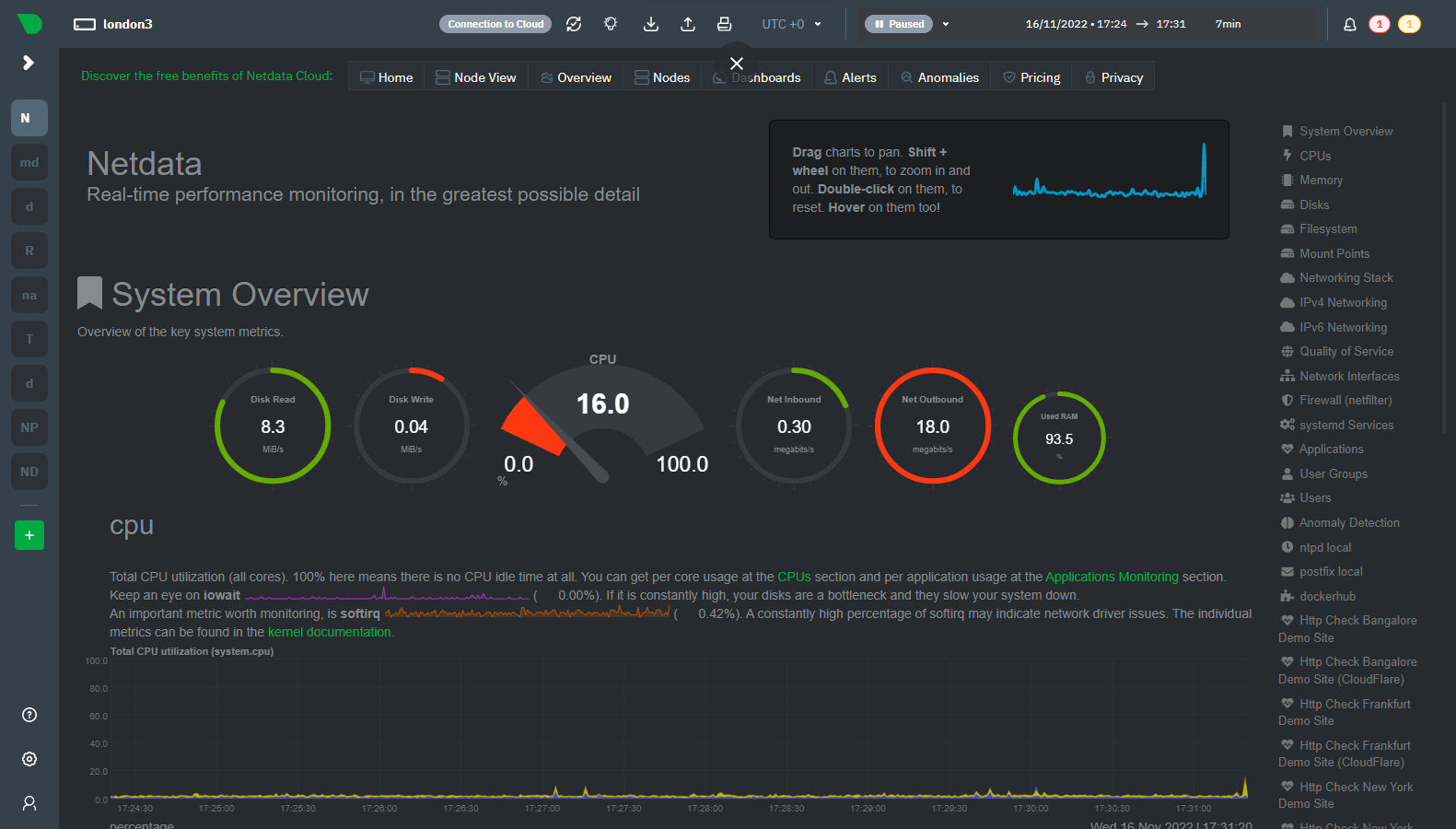2.4 KiB
2.4 KiB
Compose sample
Netdata
Project structure:
.
├── compose.yaml
└── README.md
version: '3'
services:
netdata:
image: netdata/netdata
container_name: netdata
hostname: example.com # set to fqdn of host
ports:
- 19999:19999
restart: unless-stopped
cap_add:
- SYS_PTRACE
security_opt:
- apparmor:unconfined
volumes:
- netdataconfig:/etc/netdata
- netdatalib:/var/lib/netdata
- netdatacache:/var/cache/netdata
- /etc/passwd:/host/etc/passwd:ro
- /etc/group:/host/etc/group:ro
- /proc:/host/proc:ro
- /sys:/host/sys:ro
- /etc/os-release:/host/etc/os-release:ro
volumes:
netdataconfig:
netdatalib:
netdatacache:
The compose file defines a stack with the service netdata and available at port 19999 by default. More information around installation options and configuration via Docker can be found in the Netdata docs here.
Make sure the port 19999 on the host is not already in use.
Deploy with docker compose
$ docker compose up -d
[+] Running 8/8
⠿ netdata Pulled
[+] Running 5/5
⠿ Network tmp_default Created
⠿ Volume "tmp_netdatalib" Created
⠿ Volume "tmp_netdatacache" Created
⠿ Volume "tmp_netdataconfig" Created
⠿ Container netdata Started
Expected result
Listing containers must show two containers running and the port mapping as below:
$ docker ps
NAME COMMAND SERVICE STATUS PORTS
netdata "/usr/sbin/run.sh" netdata running (healthy) 0.0.0.0:19999->19999/tcp
Navigate to http://localhost:19999 in your web browser to access the local Netdata dashboard or run:
$ curl localhost:19999/api/v1/allmetrics
# chart: system.idlejitter (name: system.idlejitter)
NETDATA_SYSTEM_IDLEJITTER_MIN="73" # microseconds lost/s
NETDATA_SYSTEM_IDLEJITTER_MAX="231" # microseconds lost/s
NETDATA_SYSTEM_IDLEJITTER_AVERAGE="109" # microseconds lost/s
NETDATA_SYSTEM_IDLEJITTER_VISIBLETOTAL="413" # microseconds lost/s
...
Stop and remove the containers. Use -v to remove the volumes if looking to erase all data.
$ docker compose down -v