Compose sample application
Use with Docker Development Environments
You can open this sample in the Dev Environments feature of Docker Desktop version 4.12 or later.
Open in Docker Dev Environments
An project deploy React Application with Nginx
Project structure:
├── compose.yaml
├── Dockerfile
├── .dockerignore
├── .nginx
│ └── nginx.conf
├── package.json
├── public
│ ├── ...
│ └── robots.txt
├── README.md
├── src
│ ├── ...
│ └── App.js
└── yarn.lock
services:
frontend:
build:
context: .
container_name: frontend
ports:
- "80:80"
The compose file defines an application with an services frontend.
When deploying the application, docker compose maps port 80 of the frontend service container to port 80 of the host as specified in the file.
Deploy with docker compose
$ docker compose up -d
Building frontend
Sending build context to Docker daemon 1.49MB
Step 1/17 : FROM node:lts AS development
---> 9153ee3e2ced
Step 2/17 : WORKDIR /app
---> Using cache
---> a7909d92148a
Step 3/17 : COPY package.json /app/package.json
---> 2e690dfe99b2
Step 4/17 : COPY package-lock.json /app/package-lock.json
---> dd0132803f43
.....
Step 16/17 : COPY --from=build /app/build .
---> Using cache
---> 447488bdf601
Step 17/17 : ENTRYPOINT ["nginx", "-g", "daemon off;"]
---> Using cache
---> 6372a67cf86f
Successfully built 6372a67cf86f
Successfully tagged react-nginx_frontend:latest
Expected result
Listing containers must show containers running and the port mapping as below:
$ docker ps
CONTAINER ID IMAGE COMMAND CREATED STATUS PORTS NAMES
b6d00a4974ce react-nginx_frontend "nginx -g 'daemon of…" About a minute ago Up About a minute 0.0.0.0:80->80/tcp, :::80->80/tcp frontend
After the application start, navigate to http://localhost in your browser:
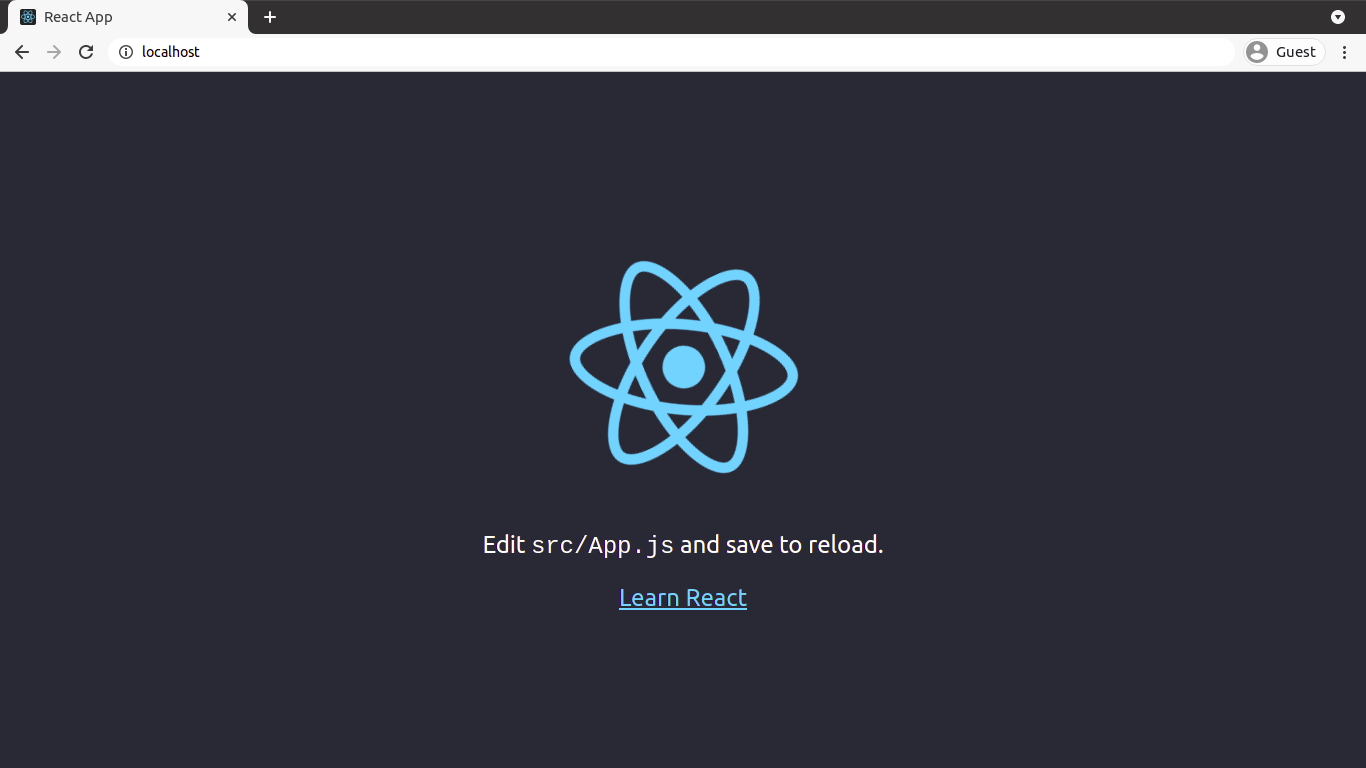
Stop and remove the containers
$ docker compose down
Stopping frontend ... done
Removing frontend ... done
Removing network react-nginx_default
